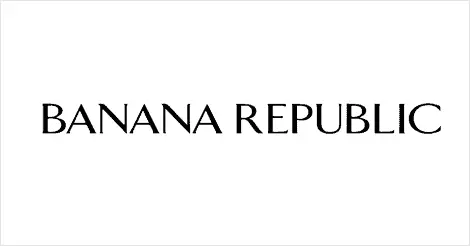Table of Contents
*This post may contain affiliate links. As an Amazon Associate we earn from qualifying purchases.
Banana Republic is one of the leading American chains for business casual wear for both men and women. Many devotees of this popular brand choose to get a Banana Republic credit card because it can be used there or at any of their affiliate stores. These affiliate stores include Old Navy, Piperlime and The Gap. The Banana Republic credit card also comes with special perks, such as discounts on purchases and rewards points that translate to free gifts. Did you know that you can manage your card online? Use our Banana Republic credit card login guide to pay your bills, check your balance and more – all from the comfort of your own computer or mobile device.
Banana Republic Credit Card Login Step-by-Step Walkthrough
Manage your account details and make payments by logging into your Banana Republic credit card account.
- Pull up your computer’s browser and go to the Banana Republic homepage.
- Near the top right corner of the screen, click the button marked “Credit Card”.
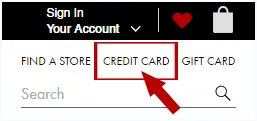
- Under “Manage Your Account”, click the button marked “Log In”.

- Type your User ID and Password into the appropriately marked fields.
- Click the button marked “Secure Login”.

From here, you can manage your preferences, make a payment, even add a new card user! Be aware, because the Banana Republic credit card is issued by a third party, you will no longer be on the Banana Republic website.
Banana Republic Credit Card Mobile Login Walkthrough
Do you prefer to use your Banana Republic login via your mobile device? It’s never been easier to manage your credit card wherever you are. You also have options. You can either log in via your mobile browser, or download the Banana Republic app for Android and Apple devices.
To use your mobile browser, follow the steps outlined above. You will be redirected to the mobile version of the website automatically.
Banana Republic Mobile Login Walkthrough for Apple Devices
- Download the Banana Republic app from the App Store.
- Click the app to open and install.
- Type your User ID and password into the appropriately marked fields, then tap “Log In”.
- In the settings menu, click “Connect Credit Card”.
- Provide necessary information.
- Click “Connect Card”.
Banana Republic Mobile Login Walkthrough for Android Devices
- Download the Banana Republic app from the Google Play Store.
- Click on the app in your notifications panel to install it.
- Enter your User ID and password where indicated and click “Log In”.
- Select “Connect Credit Card” in the settings menu.
- Provide information in indicated fields.
- Click button marked “Connect Card”.
Banana Republic Credit Card Login Possible Issues
Because the Banana Republic credit card is issued by a third party, always access the Banana Republic login portal via their official site. This will ensure that you aren’t giving your information to websites posing as the real thing. If you have other problems with your Banana Republic credit card, call their customer support line at 888-277-8953.
Quick and Useful Information
Using a Banana Republic credit card is a good idea if you shop there a lot. With their rewards points program, the savings can be huge. Whether you already have a card or want to sign up for one, you can get started on their website.