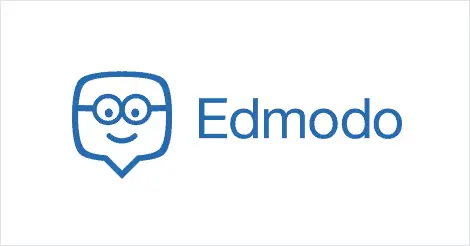Table of Contents
*This post may contain affiliate links. As an Amazon Associate we earn from qualifying purchases.
Edmodo is an online learning portal that offers a wealth of educational resources for teachers, students and their parents. In this article, we will focus on the Edmodo student login procedure. However, all three Edmodo login procedures are quite similar. If you are student, and need to access your Edmodo account, this article will show you how.
Edmodo Login Step-by-Step Walkthrough
Before you can reach the edmodo.com log in menu, you will first have to sign up for an Edmodo account. Your teacher should have created an Edmodo learning group. You can ask them for instructions and information on how to sign up.
Once you have an Edmodo account and Edmodo login information, you can move on the actual Edmodo.com log in procedure.
- Open your computer’s browser and navigate to the Edmodo homepage. The address is www.edmodo.com.
- Click the green button marked “Login” in the top right corner of your screen. This will open up the Edmodo.com log in menu.

- Type your email or username in the provided field.
- Type your Edmodo account password in the provided field.
- Click the button marked “Login”.
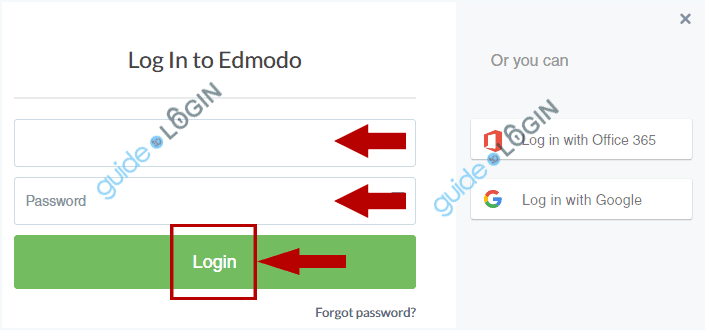
You can also perform the Edmodo login with a Google or Office 365 account. However, these are only available if you previously linked those accounts.
Edmodo Mobile Login Walkthrough
Edmodo is great for mobile learning. While the Edmodo mobile apps for Apple and Android devices don’t have all the features of the desktop version, the mobile browser interface does. To log in to your Edmodo student account via your mobile browser, follow the steps outlined above. You will be immediately redirected to the mobile version of the site.
For quick access to learning resources and interacting with students and teachers, the Edmodo apps are great. While they don’t support quizzes or assignments, they do provide helpful tips and access to schedules.
Edmodo Mobile Login Walkthrough for Apple Devices
- Download the Edmodo app from the App Store.
- Open the app to finish installation.
- Choose the “Student Login” option.
- Type in your username or email and password.
- Click the button marked “Login”.
Edmodo Mobile Login Walkthrough for Android Devices
- Download the Edmodo app from the Google Play Store.
- Click on the app to install and open.
- Click “Student Login”.
- Type your username or email and password into the provided fields.
- Click the button marked “Login”.
Edmodo Login Possible Issues
To ensure that your Edmodo login process goes smoothly, make sure that you choose the “Student Login” option. If you have connected a Google or Office 365 account to your Edmodo account, be aware that your username and password may be different.
If you still have issues logging in, send an email to [email protected] or search their extensive help library. You can find at www.edmodo.com, in the Support page.
Quick and Useful Information
Once you’ve mastered the Edmodo login process, making the most of your education is easy. They have a very lively community of other students, teachers and parents designed to trade ideas and spur creativity. For outside-the-box learning and continual growth, Edmodo makes learning fun and interactive.