Table of Contents
*This post may contain affiliate links. As an Amazon Associate we earn from qualifying purchases.
NetZero, a subsidiary of United Online, is an Internet service provider headquartered in Los Angeles, California. The company’s product and service portfolio include NetZero HiSpeed Internet, NetZero Mobile Broadband, NetZero Free ISP, NetZero Video Mail, NetZero DataShield and NetZero device.
The firm’s access services are available in more than 8,000 cities across the United States and Canada. Their online portal, www.netzero.net, enable users to manage their accounts conveniently from their computers or mobile devices.
This short guide will take you through each step of the NetZero login process.
Netzero Login Step-by-Step Walkthrough
Follow the instructions outlined in this section, to sign in on your NetZero account from a computer,
1. Visit www.netzero.net, the NetZero website.
2. On the website’s main page, locate the “LOG IN” link.
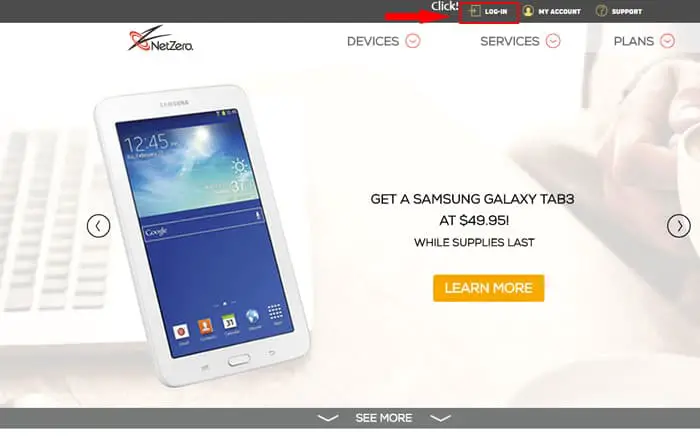
3. When you click on this link, the login page will appear.
4. Type your NetZero user ID in the first blank field.
5. Enter your NetZero account password in the next field.

6. Enable the “Keep me signed-in” feature if you would like the NetZero website to store your login details.
7. Complete the security check then click on the tab labeled “Sign-In” to get to your account.
Netzero Mobile Login Walkthrough
If you are a mobile phone user, follow these steps to sign in to your NetZero account.
1. Go to NetZero website, www.netzero.net.
2. Once you reach the site’s homepage, locate the “LOG IN” link.
3. Click on this link to reveal the Netzero login page.
4. Enter your NetZero user ID in the first blank field.
5. Type your password in the next field.
6. Activate the “Keep me signed-in” feature if you would like the NetZero website to store your login details.
7. Lastly, tap the “Sign-In” link to get to your account.
Note: NetZero does not have a dedicated mobile application.
NetZero Login Possible Issues
The most common login error message you might see while signing in to your NetZero account is “Failed connecting to our server.” Try any of these troubleshooting tips to resolve the problem:
• Use an up-to-date browser to access the NetZero website. Note that NetZero does not support browsers running on any Linux distribution or beta versions of browsers.
• Enable JavaScript and cookies for my.netzero.net.
• Delete your browser cookies and temporary Internet files.
• Reboot your computer then try signing in again.
If you’ve lost your password, follow these steps to reset it:
1. Visit the NetZero login page.
2. Click on the “Forgot your Password” link.
3. On the new page, enter your member ID and ZIP or postal code.
4. Click on the “Next” button and follow the on-screen prompts to create a new password.
In case you do not remember your NetZero member ID, contact the NetZero help team. You can find contact options in the Support page at www.netzero.net.
Quick and Useful Information
If you are experiencing other issues while logging in to your NetZero account, please use this form to contact NetZero support. Additionally, you can go through the frequently asked questions to find a possible solution to your problem.

