Table of Contents
*This post may contain affiliate links. As an Amazon Associate we earn from qualifying purchases.
Foremost Insurance includes the convenience of online billing with their home, business, auto, and recreational vehicle insurance services. The free enrollment provides you with a unique User ID and provides you secure access to a variety of online features in addition to bill payments. The following guide provides you with clear step-by-step instructions for the ForemostPayOnline login process.
ForemostPayOnline Login
With the functional PayOnline platform from Foremost, you can make a payment, store your billing information for even faster future payments, set up automatic payments, and go completely paperless. Use the following guide to access and log into PayOnline:
- Navigate to the ForemostPayOnline login page at www.foremost.com/payonline/agent.asp
- Click the Log in Now button. You can also choose to make a one time payment without logging in by choosing the Make a Payment option.
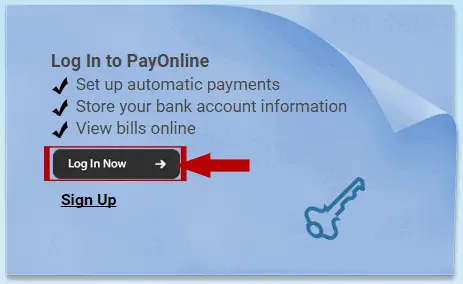
- Provide your username in the User ID field.
- Enter your password into the Password field.
- Click the Log in button.
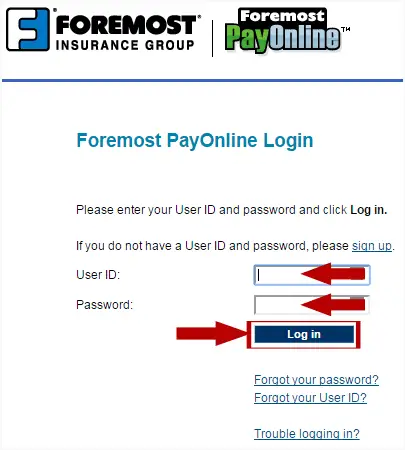
ForemostPayOnline Mobile Login
Foremost also offers a variety of features optimized for use on most mobile devices, including Apple and Android smartphones and tablets. With their mobile site you can pay your bill, view your balance, check your payment schedule, go paperless, and view your ID cards (in most states). Use the following guide to access the PayOnline login from your mobile device:
- Navigate to the Foremost website at www.foremost.com
- Click the Online Payments option.
- Select the appropriate insurance type from the Make a Payment options.
- Tap to choose the Go to Mobile Website selection.
- Provide your username in the Your User ID box.
- Enter your password into the Password box.
- Select the Show Password option if desired.
- Check the Remember My User ID checkbox if desired.
- Tap the Log In button.
ForemostPayOnline Login Possible Issues
Before attempting to login for the first time, ensure that you have your User ID and password. If you have not registered for the PayOnline service, use their online Sign Up to get started and obtain your login credentials. If you have issues with logging in, you can get assistance using the Trouble logging in? link. It includes information on who to contact for help as well as links to assist you in obtaining your User ID or resetting a forgotten password. The Foremost FAQ page also has a lot of useful information that can assist you with login issues or answer other questions you may have.
Quick & Useful Information
With this practical walkthrough guide you have all the steps you need to log into and use the PayOnline service from Foremost Insurance. The following links will help you quickly reach the pages you need:
You can also reach Foremost by phone using the following contact information:
- Billing Service Center Phone 1-800-532-4221
- Customer Service – Auto Only 1-888-888-0080
- Customer Service – All Others 1-800-527-3905

