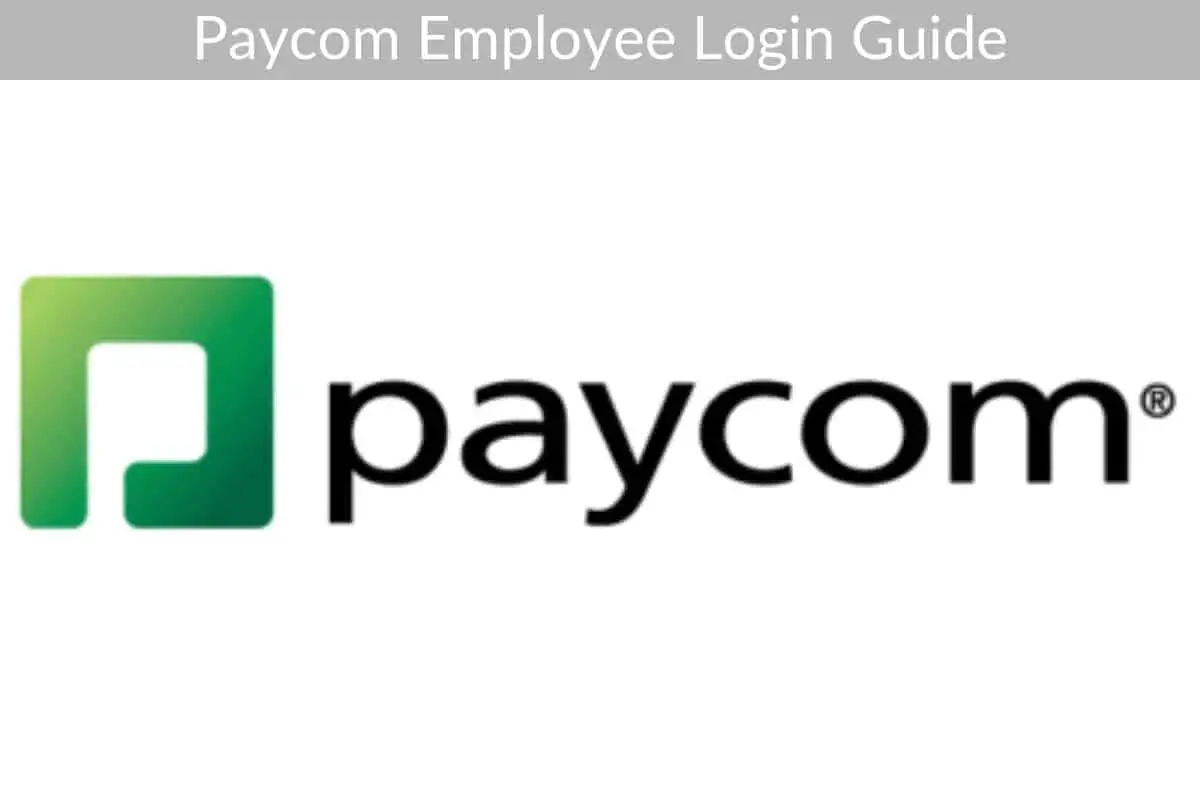Table of Contents
Paycom is a company that aims to help both employers and employees manage their HR-related needs. The Paycom platform offers businesses HR solutions that allow their employees to view paychecks and manage their work schedules and leave days, among other things. This guide will detail the Paycom employee login procedure that allows employees to access their HR self-service account.
*This post may contain affiliate links. As an Amazon Associate we earn from qualifying purchases.
We will also provide tips on what to do if you’re having trouble with your Paycom employee self-service login, and other useful details about the Paycom self-service platform and the solutions they offer.
Paycom Employee Login Step-by-Step Walkthrough
The Paycom employee self-service login procedure shouldn’t be too much of a hassle. The instructions below refer to the Paycom employee self-service login steps. However, the Paycom client and accountant login procedures do not differ that much. We will point out the specific differences as needed.
- As an employee, before you can use the Paycom self-service platform, you will need to acquire a username. You can find out your username from your HR department. You will also likely receive a one-time use password. After logging in to your Paycom account for the first time, you will have to change your password
- Go to paycom.com or paycomonline.com to start. You can access the Paycom login page from either website.
- Look in the upper-left corner for the “Login” button. Hover your pointer over the button.
- A drop-down menu will appear. You can select the type of Paycom account you need to access. Select Employee to bring up the employee login form
- After selecting the appropriate option, you will be taken to the Paycom employee login menu. Here, you must type your Paycom username, the one we mentioned before.
- Enter your Paycom account password in the field below the username box.
- To access the Paycom employee self-service platform, you must also mention the 4 digits of your Social Security number.
- Click the green “Log In” button to complete the process and view your Paycom account.
Paycom Employee Mobile Login Walkthrough
If you want to view your paycheck records or work schedule online through the Paycom employee self-service platform, you also have a Paycom employee login option for mobile devices. The Paycom mobile login procedure is very similar to the desktop one. Below are the Paycom employee login steps for mobile devices:
- Go to either paycom.com or paycomonline.com on your mobile device. The website will automatically load the mobile version.
- Tap the login button. It should be located in the same area as in the case of the desktop version of the website.
- Write your Paycom login credentials in the appropriate fields, as outlined above.
- Tap the login button to enter your account.
For the time being, there is no Paycom mobile app for the Paycom employee self-service. To access the platform, you need to go through one of the main Paycom websites, paycom.com or paycomonline.com, and complete the Paycom online procedure.
Paycom Employee Login Possible Issues
The most common issue you can encounter is usually caused by forgetting your Paycom employee login credentials. If you cannot remember your current Paycom.com employee login password, you can easily retrieve it yourself. At the bottom of the Paycom login menu, you’ll notice a “Forgot Password” link.
Click on this link and you will be redirected to the password recovery menu. Here, you will have to type in your username. You will then receive instructions on how to reset or retrieve your Paycom password.
If you cannot remember your Paycom username, you will have to contact your HR department. For security reasons, you will not be able to recover your username online. Likewise, if you encounter any problems while trying to access your Paycom self-service account, you should contact your HR department.
Quick & Useful Information
If you want to contact Paycom regarding the Paycom logic procedure but not only, you can do it by accessing the Paycom contact page and filling in a ticket. Another way to get in touch with Paycom is by accessing the Paycom corporate website. There are also two Paycom phone numbers provided on the official website, and they will connect you to the Paycom Corporate Headquarters in Oklahoma City: 800-580-4505 and 405-722-6900.