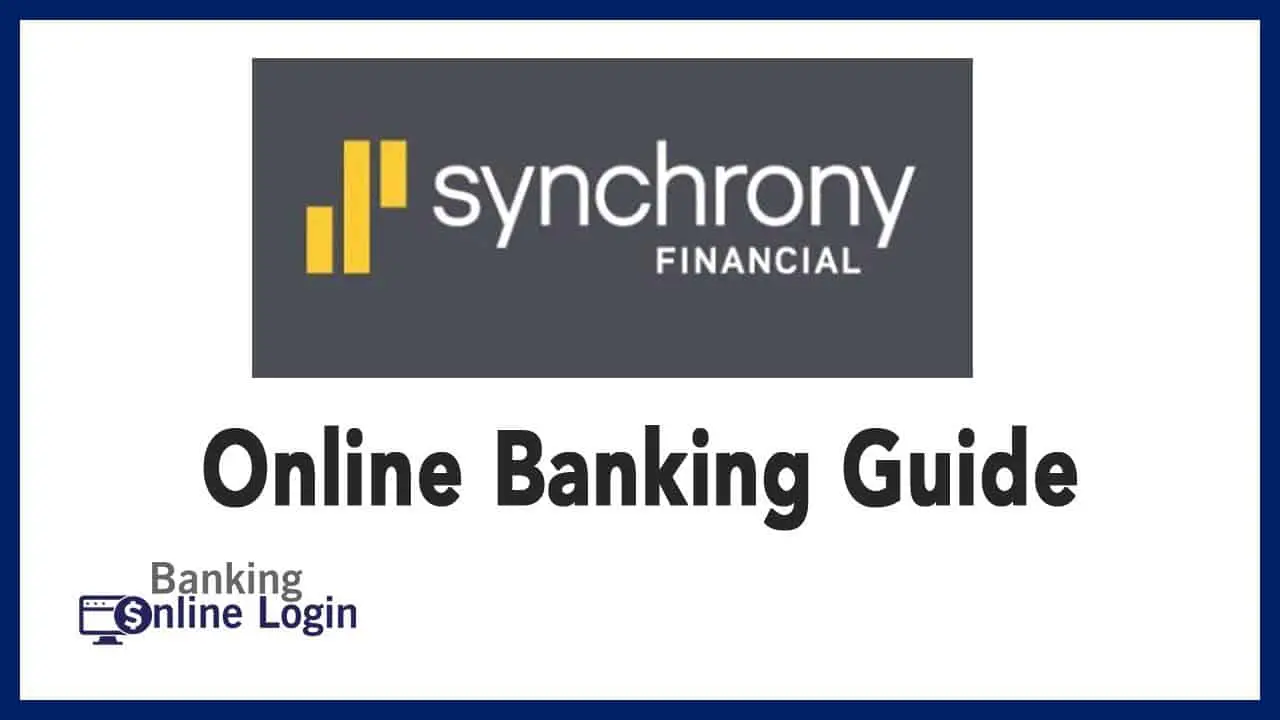Table of Contents
*This post may contain affiliate links. As an Amazon Associate we earn from qualifying purchases.
If you use a Synchrony product such as a credit card, you should take a few minutes to create an online account. Logging into your Synchrony online account is quick and easy and allows you to review your account balance and set up payments among other features.
Synchrony Login Guide
Synchrony is a financing company that has partnered with many retailers to offer credit lines and other products. If you have a credit card or another financial product offered by Synchrony, you can create an online account to manage payments and access other services. Here are a few tips for logging into your account and using these online services.
Why Create A Synchrony Online Account?
You can typically apply for a bank/credit card on a merchant’s website or fill out an application in a store. Once you are approved for your credit card, Synchrony will open a credit line in your name.
You need to create a Synchrony online account to see your balance, make payments online, access your digital statements, and use other services and features.
How To Log Into Your Synchrony Account
The official website of the merchant who provided your credit card might have a login link that you can follow to access the Synchrony website. Otherwise, you can visit MySynchrony.com to log into your account. This is the address you should bookmark to save time.
You will see a login link in the top right corner of the homepage and other pages of this website. A window with fields for your username and password will open when you click on this link.
All you have to do is enter your credentials and click on secure login. You will then be redirected to the main dashboard from which you can manage your account.
Creating Your Synchrony Account
You should know that applying for a bank/credit card or another product offered by Synchrony will not automatically create an online account. You will have to visit MySynchrony.com and create your account once you have been approved for a financial product and received an account number.
Click on the login link located in the top right corner of the homepage. There is a green register button you can click on in the window that opens. The button is located under the fields that ask for your Synchrony login information.
Clicking on the register button will redirect you to a page where you can complete a short registration process. Here is the information you will need to create your account:
- The Synchrony account number you can find on your approval packet
- The last four digits of your Social Security Number
- Your date of birth
- Your email address
Once your account is created, you can add a payment method, choose which emails you want to receive from Synchrony, set up alerts and payment reminders, and sign up for automated monthly payments. You can also add a user on your credit card, and decide if you want to receive paper or digital statements.
How Does Synchrony Keep Your Information Safe?
Safety is important when using online services, especially when an account can be used to access personal and financial information. Here is how Synchrony keeps your information safe.
Supported Browser
You will notice a link that says supported browsers above the login fields when you access your account. This link will provide you with a list of the different desktop and mobile browsers you can use to log in.
You can access your account if you are using a recent version of a desktop or mobile browser. Developers typically stop supporting old versions of their browsers, which is why it is best to keep your browser up to date.
Security Questions
The Synchrony website might ask you to answer a few security questions after you have entered your password. You can choose the answers to these questions when you create your account and change them once you are logged in.
The security questions help protect your account. If someone finds or guesses your password, they probably won’t know the answers to these questions.
Make sure you choose questions and answers that people can’t easily guess when you create your account.
Encrypted Connection
You will notice a small green lock icon to the left of the URL of the website when you log into your account. This indicates that your connection to the Synchrony website is secure.
The information you send and receive will be encrypted. If someone intercepts this data, it will be impossible to use without the encryption key. This is a common safety measure used by financial and shopping websites to protect your login credentials and personal information.
Account Activity
Your main dashboard includes details about your account activity. You can see your current balance, credit line limit, payment due date, and the minimum payment due when you log into your account.
Check your account regularly to make sure there is no suspicious activity. You should also review your statements when they become available.
You can contact Synchrony if you notice any unusual activity on your account. The company has an extensive fraud protection program.
Help With Logging In
There are a few options available if you forgot your login credentials or can’t log into your account for other reasons. Use the login link in the top right corner of the Synchrony website to access these options.
You can use the find username link if you can’t remember the username you chose for your account. You will need to enter a few details about your account to find your username. You will need your account number, the last four digits of your Social Security Number, and your date of birth.
You should be able to find your account number on the paperwork you received when you were approved for the Synchrony product you applied for.
You can also use the reset password link if you can’t remember what your password is. Using this link will send an email to the address associated with your account. You can then follow the link sent in this email to reset your password. The reset security questions link will also send an email you can use to change the answers to your security questions if you can’t remember them.
If you can’t log into your account for other reasons or can’t access the email address associated with your Synchrony account, you should contact customer service and have a representative reset your password or security questions so you can access your account.
Making Payments
One of the most important features of your Synchrony online account is the ability to set up your payment preferences. You should also think about setting up some alerts so you can receive emails when a payment is almost due or when your balance reaches a specific amount.
You can log into your account once a month to make a payment. It is possible to enter the details of a bank account that will remain saved into your Synchrony account for making quick and easy payments. Making manual payments is an interesting feature if you don’t expect the amount of your monthly payments to be the same.
You can also set up automated payments. This is a convenient feature that will help you make sure that you don’t miss any payments on your bank/credit card. You can log into your account at any time and change the amount of your scheduled payments.
Note that you can add more than one bank account to your Synchrony account and choose where the money will come from when you schedule payments.
Using The Synchrony App
If you use your Smartphone for online banking, you should download the Synchrony app to manage your account on your phone or tablet.
Note that you can use a mobile browser to log into your account via the official website, but the app provides a better navigational experience.
You can download the MySynchrony app on Google Play and the App Store. The app is somewhat limited since you can’t use it to manage your Synchrony savings account, and a few merchants don’t offer credit cards that can be managed via the app.
However, a majority of products offered by Synchrony can be managed via the official app. You can log into your account by using your username and password or use the Fingerprint sensor of your phone. This is an interesting feature since it speeds up the login process and means you don’t have to type your username and password.
You can use the MySynchrony app to access the same features available on the website. You can schedule your next payment, review your account balance, add a user for your credit card, and ask for an increase in your credit line.
You can also use the app to create your online account if you were recently approved for a Synchrony product.
Synchrony offers a lot of useful online features to manage your account. The login process is straightforward and so is recovering your account information if you can’t log in. We recommend that you create an online account if you have a credit card or another product offered by Synchrony since this is a quick and easy way to track activity and manage payments.