Table of Contents

*This post may contain affiliate links. As an Amazon Associate we earn from qualifying purchases.
IMAGE BY: PIXABAY
Nintendo Login Guide

IMAGE BY: PIXABAY
Nintendo accounts can be confusing, but we’re here to help! Learn more about how to use your Nintendo login to access your account, plus get our complete guide to navigating the complex world of Nintendo IDs on different devices.
How To Create A Nintendo Account

IMAGE BY: PIXABAY
To create a Nintendo account, start here. Nintendo will first verify your age, as you must be 13 or older to create your own account. If you’re 18 or older, you can also create accounts for up to five children.
Child accounts are tied to the parent account; parents can set restrictions for money spent and retail games purchased. This allows children under the age of 13 to be still able to play Nintendo games and devices and even to purchase retail games on their own.
Here are the steps to creating your Nintendo account:
- 1. Enter your age, including the month, day, and year
- 2. Connect your account to a Nintendo Network ID or Facebook, Twitter, or Google account, oruse your email address and nickname to create an account
- 3. Select and verify your password, date of birth, gender, and timezone, and whether or notyou’d like to receive Nintendo emails and whether or not you agree to Nintendo’s terms ofservice
- 4. Check your email, because at this point you’ll receive a verification code via email that youmust enter to complete your Nintendo account registration (if you signed in via NintendoNetwork ID or social media account, your verification code would go to the email addressassociated with those accounts)5. Enter the verification code and click “verify” (you also have the option to verify straight from
- 6. You’re finished! The page will redirect you, and you can log in to your Nintendo account nowYou can watch this process happen in real time by clicking here.
How To Create One Or More Child Accounts

IMAGE BY: PIXABAY
Here are the steps to creating a child account:
- 1. Log in to your Nintendo accounts and from the main menu, hit “parental controls.”
- 2. You can either supervise an existing account or create a new account; select “create an account of a child.”
- 3. Enter your child’s date of birth, including day, month, and year.
- 4. You will need to acknowledge that a $.50 fee will be charged to prove consent; click “acknowledge.”
- 5. Enter your payment information.
- 6. Once the transaction has been completed, you can move forward; click “create an account for a child.”
- 7. Next, you’ll enter the child’s information, including a unique ID and password for the child (so the child does not have to use yours to log in). To view more, click here.From here, you can create spending restrictions and viewing content restrictions. To make these changes later, simply log in to your Nintendo account, click “parental controls,” and select the child account you want to manage.
FAQs About Your Nintendo Login
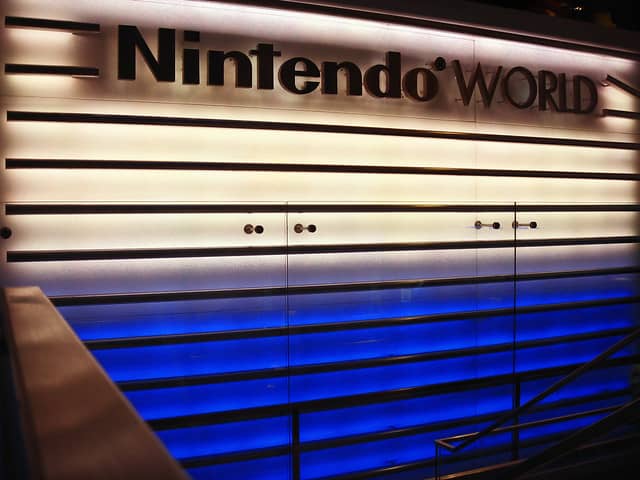
IMAGE BY: flickr
What Are The Different Nintendo Logins?
With all the different Nintendo logins and IDs floating around, a very common question is “why should I create a Nintendo login?” It’s a good question! And the answer is, lots!
First, let’s help clean up the confusion around all those accounts. How-to Geek explains that there are five different types of Nintendo identifiers and they all have different purposes.
Friends Codes, for example, are rarely needed anymore, but your Nintendo Account and your Nintendo Account User ID will both be needed if you want to login to a Nintendo game on your smartphone or computer and not a Nintendo device or if you want to access the My Nintendo rewards program.
Nintendo Switch relies heavily on your Nintendo Account, while your Nintendo Account User ID will be more commonly used across services such as Xbox Live. At some point, How-to Geek expects Nintendo will tie all Accounts and IDs together, but until then, they recommend you go ahead and do it now, while you still have a chance of getting the ID you’d like.
A Nintendo Network ID is similar to the Nintendo Account User ID and can also be linked to your Nintendo Account.
How Do I Link My Nintendo Network ID To My Nintendo Account?
If your Nintendo Account login predates the ability to link your Nintendo Network ID or if you simply didn’t have a Nintendo Network ID when you created your Nintendo Account, you may link them now.
To do so, iMore suggests you log in to your Nintendo Account and select “User Info” from the main menu. Select “edit” and then scroll down till you come to “linked accounts.” You’ll then be able to follow the prompts to link your Network ID, or any other social media account, to your Nintendo Account.
Can I Use My Nintendo ID On The Nintendo Switch?
To play your Switch, you only need a Nintendo Account, and you won’t be able to use your Nintendo ID unless you already have it linked to your Nintendo Account. On the other hand, if you have a Wii U or 3DS or have made retail purchases on Nintendo’s eShop, you likely have a Nintendo ID but not a Nintendo Account.
The most pressing reason to combine your accounts, outside of simple convenience if, say, you have trouble remembering one set of passwords, is to merge money you have in both accounts. Simply follow the directions about to create a Nintendo Account if you don’t already have one, and then to link your Nintendo ID to your Account.
Can You Play Nintendo Wii Games On The Nintendo Switch?
No, you cannot play Nintendo Wii Games on the Nintendo Switch, since, unlike other Nintendo devices like the GameBoy Advance and the Wii itself, the Switch does not have backward compatibility.
TechJunkie has an excellent article explaining why this is, but the gist of it is that the Switch is a return to Nintendo’s original concept of cartridges for home consoles, something it hasn’t developed since the N64 bit the dust in the early 2000s, and this precludes the disc-based games of earlier consoles, like the Wii U.
What Is The Newest Nintendo Console?
Nintendo has a long history of new consoles, with winning models like the NES and GameBoy in the 80s and 90s overshadowing failures like the GameCube and the Wii U. In 2017, Nintendo released the Switch, which is its newest console to date and already one of its best sellers.
The Switch is both a handheld device and a console, and at about the $300 price mark, it makes its case for many households. It has an LCD touchscreen as well as control buttons. It was teased as early as two years before its release, a bold move for Nintendo, who had a lot to lose after the relative failure of the Wii.
The game makers have responded extremely positively to the Switch, and while it’s not backward compatible to Wii Games (and the others that have come before it), by the end of 2017, the Switch had over 300 titles in its library.
Why Is Nintendo Called Nintendo?
The reason for Nintendo’s name is surprisingly complex, but perhaps that shouldn’t be a surprise for a company that’s nearly 130 years old! That’s right, Nintendo was founded in 1889, way before video games were even a possibility.
Japanese businessman Fusajiro Yamauchi began the business in the 1800s selling handmade hanafuda cards. You can think of hanafuda cards like playing cards, very similar to the standard set Americans played with. Yamauchi called his business “Nintendo Koppai,” a likely play on the Japanese words that mean “leave luck to heaven.”
Nintendo dominated the playing card industry in Japan but wanted more. The company CEO at the time quickly realized playing cards had a glass ceiling, but a contract with Disney enabled the company to become very successful in the United States and try its hand at various ventures, including love hotels and cab services.
Changing How The Cards Were Dealt

IMAGE BY: Pixabay
In the 1960s, the company switched to toys, eventually cashing in with the Nintendo Entertainment System (NES), its first great success.
To say NES and ensuing GameBoy was popular for Nintendo is an understatement; the company rapidly became the top player in the industry and was named Japan’s third-most valuable company in the 70s.
Thanks to its robust retail offerings, Nintendo is worth in the tens of billions. It’s a publicly traded company now that has a long history of weathering storms, crashes, and recessions. With the most recent success of the Switch, we can’t wait to see what Nintendo has up its sleeve next.

