Table of Contents
*This post may contain affiliate links. As an Amazon Associate we earn from qualifying purchases.
Scentsy Workstation allows consultants to manage their business, purchase supplies, place orders, and get the news and have access to downloadable resources. It is a one-stop shop where you can find everything you need as a consultant.
Fortunately, the Scentsy Workstation login process is not very difficult. Scentsy has created the Workstation login portal specifically for Scentsy consultants who need easy access too all the information regarding their activity within the company.
In this guide, we’ll provide you with step-by-step instructions to the Scentsy Workstation login process, both on a computer and mobile devices, as well as with some of the most common Scentsy Workstation login difficulties you might encounter.

Scentsy Workstation Login Step-by-step Guide
With your Scentsy Workstation account, you can view recent news, manage resources, and access a diverse range of Scentsy work tools.
Here are the main steps you need to take to get access to your Scentsy Workstation account:
1. Get a Scentsy Consultant ID number from a Scentsy representative (if you don’t have one already).
2. Go to workstation.scentsy.com. The Scentsy Workstation login menu should pop up on your screen immediately.
3. In the first blank field of the Scentsy Workstation login menu, type in your Scentsy Consultant ID number.
4. In the second blank field, write the password to your Scentsy Workstation account.
5. Click the red “Sign In” button, at the bottom of the menu to complete the login process. You should now be able to view your account.
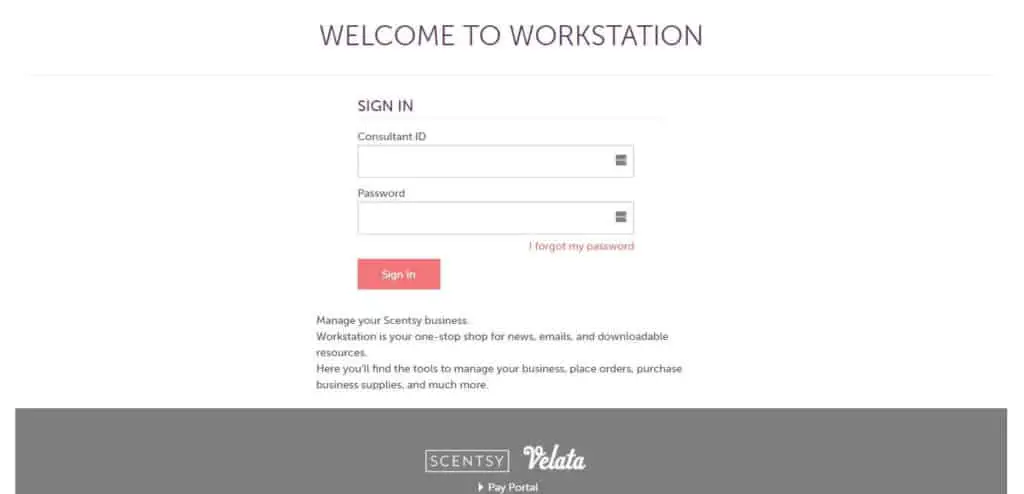
Scentsy Pay Portal Login and Activation
The Scentsy Workstation account isn’t the only type of account Scentsy offers to its associates. With a Scentsy Pay account, you can manage your finances and make payments.
This account can be accessed via www.scentsypay.com. The address is for the Scentsy Pay portal, which is an indispensable tool for all Scentsy consultants.
- Go to the Scentsy Pay portal web page at www.scentsypay.com.
- Type in your Consultant ID and password in the appropriate fields, just as you did during the Scentsy Workstation login procedure.
- Press the purple “Sign In” button and you will be instantly taken to your Scentsy Pay Portal account.
For Pay Portal Activation, which is a necessary step after Scentsy Pay login, follow these guidelines:
- Push the Activate Account button once you’re logged in to your Scentsy Pay account.
- Provide one of these three credentials: Your Scentsy card number, email address, or consultant ID.
- After activation, you can follow the Scentsy Pay login steps we’ve outlined above to log in to your account again.
Scentsy Workstation Mobile Login Walkthrough
You can also log into your Workstation Scentsy account on a mobile device. The Scentsy Workstation login process in this case is similar to the previous one.
Here are the steps you need to follow on your mobile device:
- Access workstation.scentsy.com. The website will automatically resize in order to fit your mobile device screen.
- Complete the empty spaces with your Scentsy Consultant ID and password.
- Click the “Sign In” button.
Scentsy Workstation Mobile Login Walkthrough for Apple Devices
If you want to be able to access your Scentsy Workstation account from your Apple device, follow these steps:
- Go to the iTunes and download the Scentsy Workstation app for Apple.
- Launch the app and provide your Scentsy Workstation login credentials (Consultant ID and password).
Scentsy Workstation Mobile Login Walkthrough for Android Devices
The Scentsy Workstation logic steps for Android devices are similar to those for Apple devices:
- Visit the Google Play store and get the Scentsy Workstation app for Android.
- Open the app and enter your Scentsy Workstation Consultant ID and password in the empty fields.
Scentsy Workstation Login – Possible Issues
The login procedure for the two Scentsy portals mentioned earlier are fairly easy. You shouldn’t encounter any major issues. If you find yourself stuck during the Scentsy Workstation login procedure, it may be because you have forgotten your password.
If you cannot remember your password for your Workstation Scentsy account, go to the main Scentsy Workstation login page. Below the login menu, you’ll see the password recovery link. Click on this link and you’ll be redirected to the password recovery page.
You’ll have to write the email address of your Scentsy Workstation account. In some cases, you may also have to answer a couple of security questions.
You should then receive your Scentsy Workstation password on your email address. The password recovery procedure for the Scentsy Pay portal is more or less the same.
Quick & Useful Information
If you encounter any issues with the Workstation Scentsy platform, contact Scentsy customer support. The customer support number is 1-866-277-1790 (for US and Canada).
Likewise, if you have requested to change or recover your password, and do not receive it in your Inbox, you should also ask a Scentsy representative for help.
The main international Workstation Scentsy Support number is 1-778-373-5389. You can also consult the Scentsy contact page available for more contact options and a FAQ page.
For more information about Scentsy in general, visit their official website at www.scentsy.com.

