Table of Contents
WalmartOne is a portal created for the company’s associates who need to access their work-related information, such as pay stubs and work schedules. As Walmart is a major corporation, they saw the necessity of creating a reliable and safe online portal where their associates can check the Walmart schedule and WalmartOne pay stub details. This guide will detail the steps needed to complete the WalmartOne login process.
*This post may contain affiliate links. As an Amazon Associate we earn from qualifying purchases.
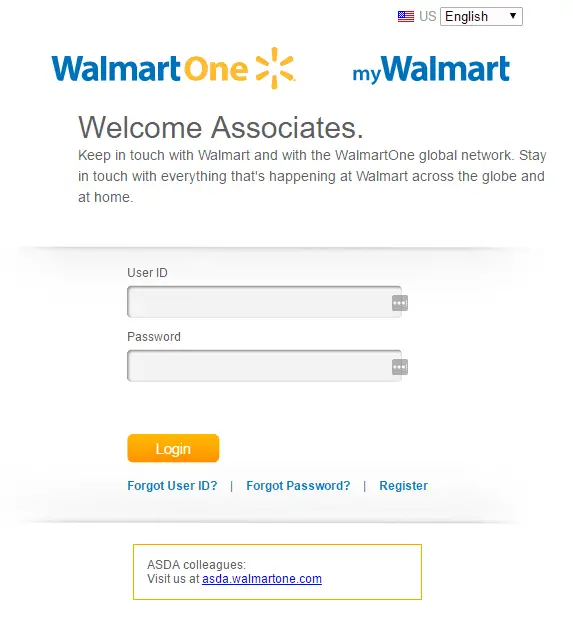
WalmartOne Login Step-by-step Walkthrough
The walmart.com associate log in process is quite straightforward. Here are the steps you need to follow to log in to your WalmartOne account:
- Go to the WalmartOne website, at walmartone.com. You can also access your Walmart employee account from the mywalmart.com website.
- Click on the blue “Sign In” button at the top of the WalmartOne main page. This will bring you to the WalmartOne login menu.
- First-time users will have to register before they can access their work-related information. Click on the “Register” link at the bottom of the WalmartOne login menu to set up your Walmart employee account.
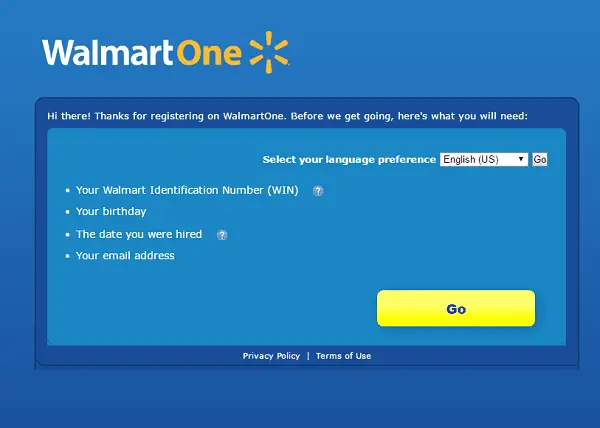
- Provide your WalmartOne login credentials (username and password) to access your account.
- Click the yellow “Login” button at the bottom of the page to complete the process. You should now be able to view your WalmartOne schedule, Walmart pay stub, Walmart benefits, and more.
WalmartOne Mobile Login Walkthrough
You can also access your Walmart employee account using a mobile device. Below are the WalmartOne employee login steps for mobiles.
- Go to the WalmartOne website, www.walmartone.com or www.mywalmart.com. The website is made to fit the size of your mobile screen.
- Type in your WalmartOne login credentials.
- Tap the sign in button to finish the login process and access your account.
While the WalmartOne website is optimized for mobile use, it may be easier to access the Walmart employee portal using the WalmartOne mobile app, WM1.
WalmartOne Mobile Login Walkthrough for Apple Devices
If you have an Apple mobile device, this is how you can use the WalmartOne mobile app.
- Visit iTunes and download the WalmartOne app, WM1.
- Allow the WalmartOne app to install its updates. This may take a couple of seconds.
- Tap the WM1 app icon.
- Type in your WalmartOne login credentials.
- Tap the sign in button. You should now have access to your WalmartOne paystub, schedule, and other work-related info.
WalmartOne Mobile Login Walkthrough for Android Devices
The WM1 login process for Android devices is quite similar to the Apple one. Here’s what you’ll have to do to access your account using the WM1 app for Android.
- Go to Google Play Store and download the WalmartOne app for Android devices.
- Install the app.
- Tap the WM1 icon.
- Write your WalmartOne username and password in the appropriate fields.
- Tap the login button to access your account.
Recommended Read: Publix Oasis Employee login guide
WalmartOne Login Possible Issues
It’s not uncommon for Walmart employees to forget their WalmartOne employee login credentials. If you forget your WalmartOne username or WalmartOne password, you can easily recover them yourself.
You just have to go to the WalmartOne login menu. Depending on what you need to recover, click on either “Forgot User ID” or “Forgot Password”. These will bring you to the recovery pages. Follow the instructions and you should receive the information you need in short time.
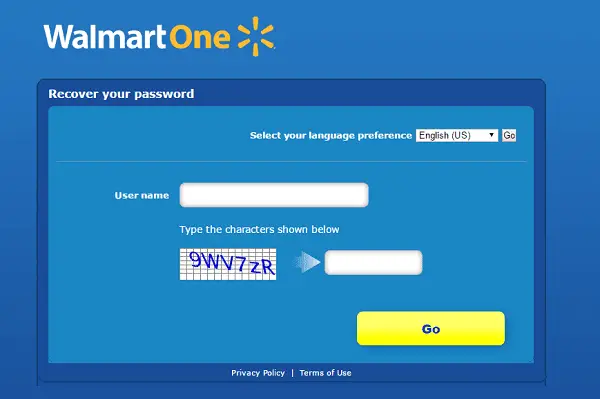
You can take a look at the WalmartOne FAQ page for more information on common WalmartOne issues and how to solve them. If you don’t find the answers you are looking for there, you can contact the WalmartOne support team at (800) 421-1362.
Quick & Useful Information
You can find more information about the Walmart employee portal at the main WalmartOne website, www.walmartone.com. In the Education and Career category, you will find learning resources, as well as useful advice about Walmart careers. For more details about Walmart jobs and Walmart career opportunities, you can visit the dedicated website, jobs.walmart.com.
Contact
Walmart Corporate Website: corporate.walmart.com
Walmart Corporate Contact Page: corporate.walmart.com/contact-us
Walmart Customer Service Phone Number: 1-800-925-6278 (1-800-WALMART)
Walmart Customer Service Contact Form: corporate.walmart.com/contact-us/store-corporate-feedback

