Table of Contents

*This post may contain affiliate links. As an Amazon Associate we earn from qualifying purchases.
Fitbit Login Guide
Fitbit reached a popularity peak in 2016, but since then, it’s the Apple Watch (and otherwearable fashion devices) that have taken over the market. Millions of users still look to and rely on the small fitness trackers, however, to help them reach exercise goals, activity goals, and a whole lot more.
One of the biggest reasons to choose a retail Fitbit over an Apple Watch is the simplicity of it. Plus, it’s a lot cheaper. Below, we’re sharing everything you need to know about your Fitbit login, including how you can set up an account before you even own a Fitbit!
How To Create A Fitbit Account
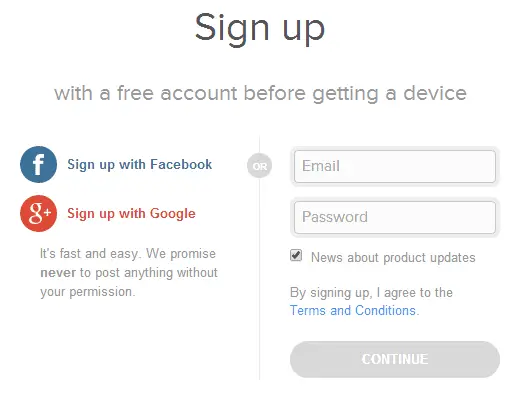
You can wait until you get your first Fitbit to conduct your first Fitbit login, but if you’d like to take the software for a trial spin beforehand, you can. Fitbit encourages you to check out its platform and makes it very easy to do so, whether you have one of its devices or not.
Here Are A Few Reasons We Think It’s A Good Idea:
- A Fitbit login before you buy means you’ll likely be more satisfied with your purchase because you’ll have a realistic expectation for what your device can do for you
- It can help you decide which model to get (there are currently seven, ranging from about $80 to about $250)
- It can give you a more clear picture of what’s included with your Fitbit
Here Are The Steps To Creating A Fitbit login:
- 1Visit Fitbit’s homepage (www.fitbit.com) and hit “login” in the upper right-hand corner
- 2If you’ve never signed up for an account, you’ll need to do so now. You have three options: logging in with your Facebook login, logging in with your Google login, or logging in with your email and creating a password.
- 3 Once you’ve logged in, Fitbit will send you an email to verify your account (if youlogged in with your Facebook account, it would send an email to whatever email account you use to access Facebook; same with Google). Click through the email to verify. (Special note: try to perform this step immediately. Otherwise, your link will timeout, and you’ll have to request that Fitbit resend it!)
- 4Now, you can login! How to Set Up an Account Once you’ve logged in to Fitbit, you’ll be prompted to set up your account. Here’s the information Fitbit will need from you:
- You name (first and last)
- Gender (male or female; no other options)
- Birthday
- Height (in feet and inches)
- Weight (in pounds)
Fitbit uses this information to create customized programs and recommendations for you.
What Happens Once I Login?
Even if you don’t have a Fitbit, there’s still a lot you can do with your Fitbit login. Here are some examples:
Connect
You can connect your account to Facebook so that you can share stats and updates with your friends. This is one of the biggest benefits to the Fitbit because it helps you take advantage of social motivation and encouragement. Whether you’re setting a goal and asking people to hold you accountable or looking for like-minded friends to encourage you and be encouraged, this is one of our favorite Fitbit features.
Start A Food Plan
Getting your 10,000 steps in is important, but so is creating a food plan that helps you reach your weight and fitness goals. Fitbit helps by enabling you to do so right from your main dashboard.
You’ll start by entering your current weight and your desired weight. For the sake of this example, let’s say you want to lose ten pounds. Fitbit then creates four plan options for you based on your caloric intake–easy, medium, kinda hard, or harder.
The medium plan, for example, explains that you’ll reach your desired goal by early January if you decrease your daily calories by 500 each day. On the harder plan, however, you’ll reach your goal in about five weeks by dropping 1,000 calories each day.
Once you’ve chosen your plan, Fitbit will walk you through how to combine exercise and food to stay in the “green zone” as you track your calories in and out throughout the day. If you decide
to purchase a retail Fitbit, you’ll have all the information at your fingertips–or, at least, on your wrist!
You can also use your Fitbit login to create water goals, activity goals, weight goals, and more.
Problems With Your Fitbit Login
If you’re having trouble with your Fitbit login, Fitbit’s website has a robust and helpful community forum and help section. Simply go the homepage and look for the help link (usually at the very bottom of the page) to access both.
You can search the forum for login issues or search Fitbit’s help section for articles on known problems. If you don’t find the help you need in either of those places, you can contact Fitbit directly by clicking get support.
Fitbit allows you to call, email, tweet, or chat with a customer representative. Everything we’ve heard about Fitbit’s support indicates that its team is responsive and helpful.
Here are some common errors for Fitbits:
- Syncing issues (these seem to be the most common)
- Questions about Fitbit’s heart rate data
- Restarting a Fitbit
Fitbit has detailed answered for all these issues and many more.
Setting Up Your Fitbit Device

If you’ve purchased a Fitbit device and wanted to sync it to your account, you’ll have a variety of options. It can feel complicated at first, but that’s only because there are so many different Fitbit models and years that pair with so many different devices.
Fitbit has a lengthy article dedicated to all things setting up here, but the basics for most people will involve using your device’s Bluetooth (and sometimes your wifi, depending on the Fitbit model you’re using) to connect to your computer, tablet, or phone.
There are also detailed instructions for replacing an old device with a newer one, and for connecting multiple devices (which, we might point out, can all work together). We should note, however, that while you don’t need a Fitbit to create a Fitbit login, you do need a login to useyour Fitbit!
Choosing The Right Fitbit

There are tons of retail Fitbit options, ranging from the Ionic, which allows you to getnotifications from your phone, make text replies, and pay, to the Flex 2, which largely tracks your steps (and not a whole lot else). How do you know which device is right for you?
Here are a few questions to ask yourself:
- What is my goal? If you’re looking for a guide to better health, you’ll probably want more than a basic step-counter and reminders to move.
- Do I need to keep time? If you are accustomed to wearing a watch on your wrist, you’ll want to replace it with a device tracker that also has a watch (and not the cheaper Flex 2)–otherwise, you’ll be tempted to nix your new device altogether.
- How important is GPS? It’s only available on the Versa and Ionic.
- Do I want heart rate tracking? It’s not available on the Flex 2, Ace, or Alta.Answering these questions will help you choose the right retail Fitbit for you.
The Trick To Getting The Most Out Of Your Fitbit Login
Fitbits, as we’ve already explained, have a wide variety of applications depending on what your goals are. You can connect with other people and track your calories, weight, intake, and so forth. While the Fitbit won’t be dragging you out of bed in the morning to get you to the gym, the fact that it keeps track for you of your steps and habits is important.
Studies about goal setting and habit formation tell us that setting an intention and then tracking it goes a long way toward determining whether or not we’ll reach that goal. Using a Fitbit is also about taking the time to notice the small things.
A single step seems like it will never help you reach your goal of losing weight or becoming more fit, but lots of small steps add up over time to big changes. An extra glass of water each day might seem like it makes a big difference, but if you’re using it to replace a soda, over time, that small change can create large results.
That’s the best way to use your Fitbit–to help you make small changes that make a big impact in the long term. It’s about changing our mentality from the short term, lose weight quick schemes that we know are rarely successful, to lifestyle changes that we know are more likely to “stick.”
First Name Email Address Message Send message

